What is it?
The point of sales is the page where admins, managers and vendors are able to create customers orders and receive payments when checking out.
There are 3 main parts in the Point Of Sales:
Categories horizontal menu
The categories menu (1) is a shortcut, when you click on any of the listed buttons, it takes you to that specific part of the page.
Products List
The products list (2) is displayed by category and color according to your settings. Every product is a button and when you click on it, it displays more details like add ons, description or photo, and also allow you to add it to the cart order.
Cart button
The cart button (3) shows the total price of the order and how many items were added. You click on it to see the cart and proceed to checkout.
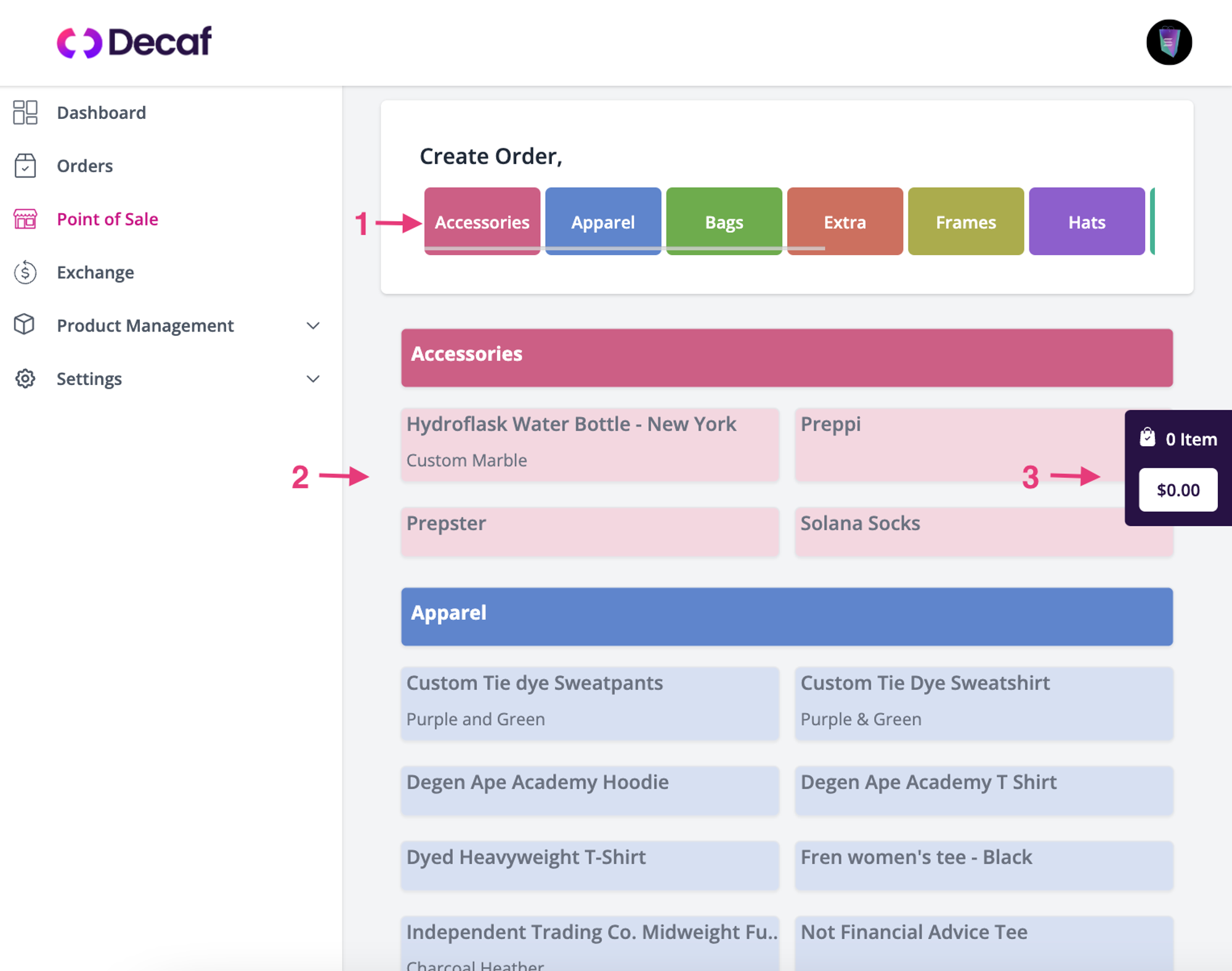
How to create an Order
- Go to the point of sale and search for the item you want to add to the cart
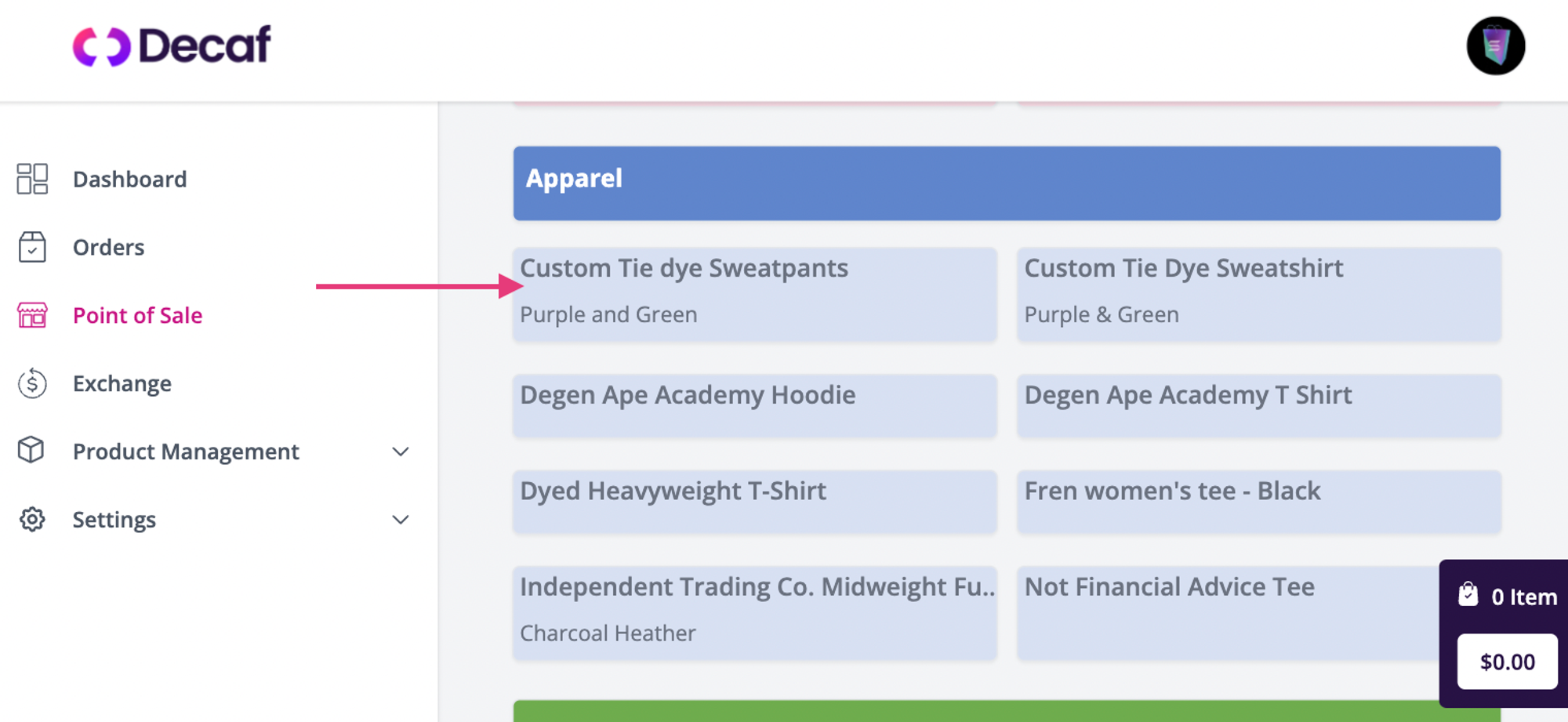
- Click on it
- Select add ons if needed (in this case I have to select the size)
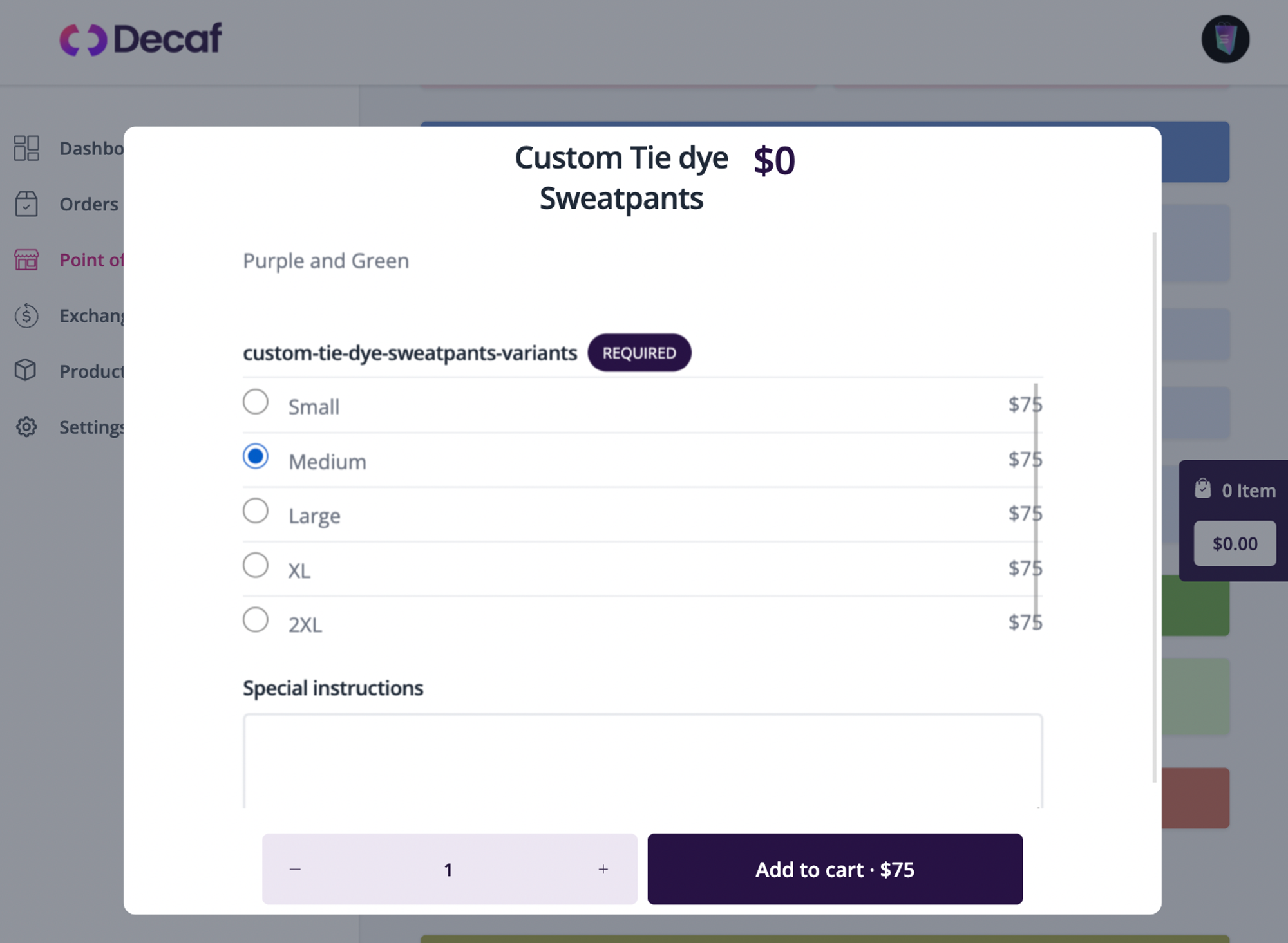
- Click on ‘Add to cart’
- Now you should be able to see the cart with the added item, to checkout, click on it
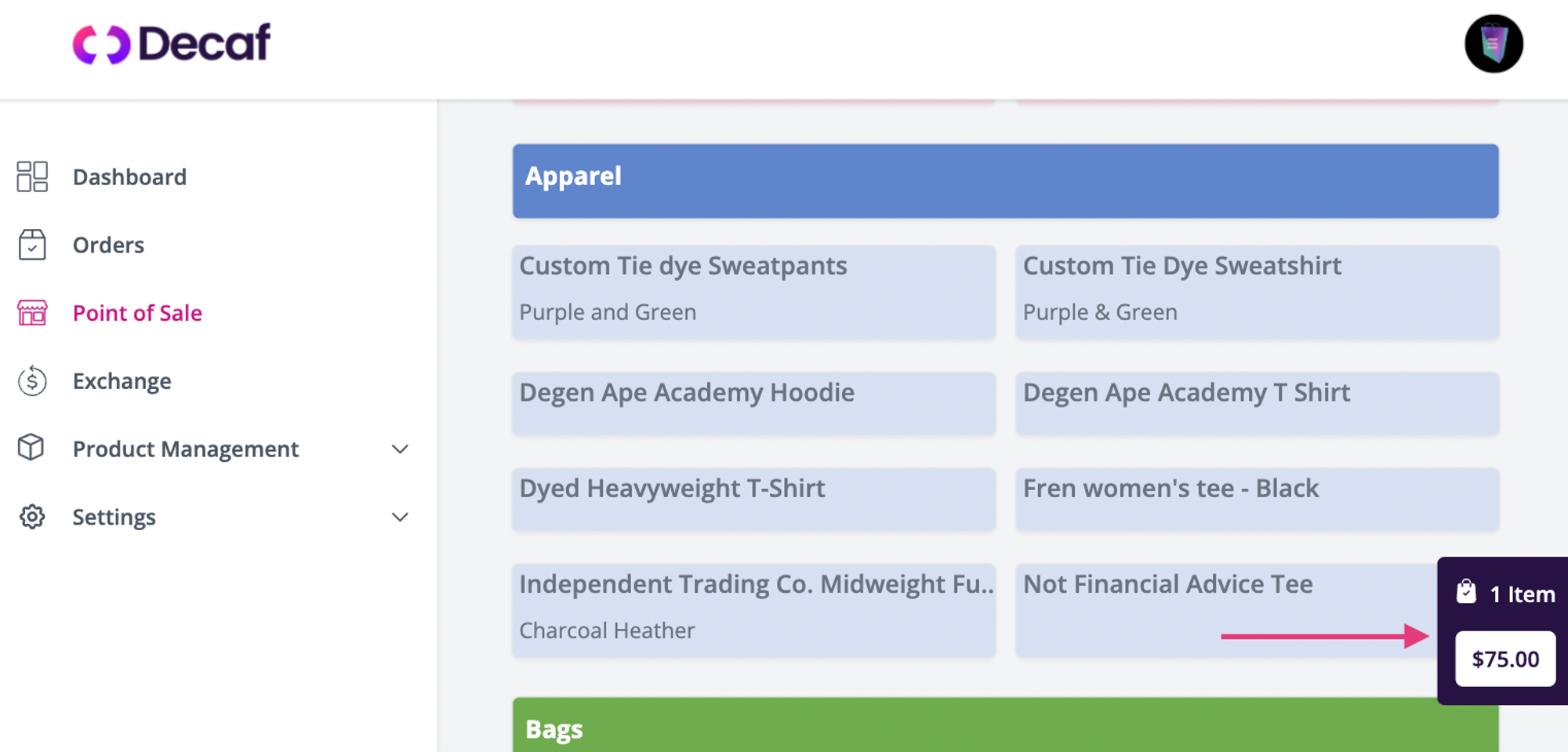
- You will see the summarize of your order, click on ‘Checkout’
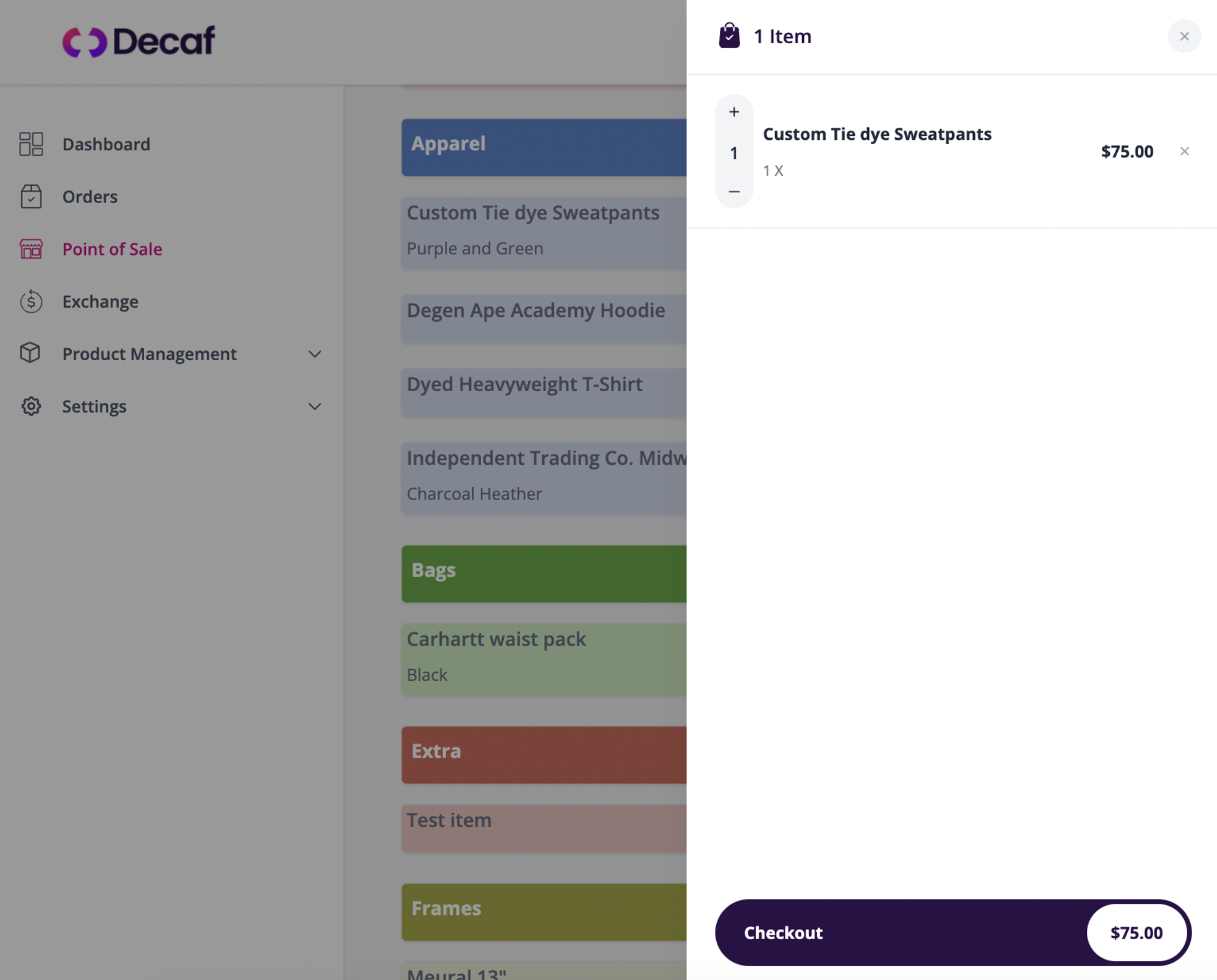
- Select discount (if applies)
- Select payment method
- Click on ‘Charge Now’
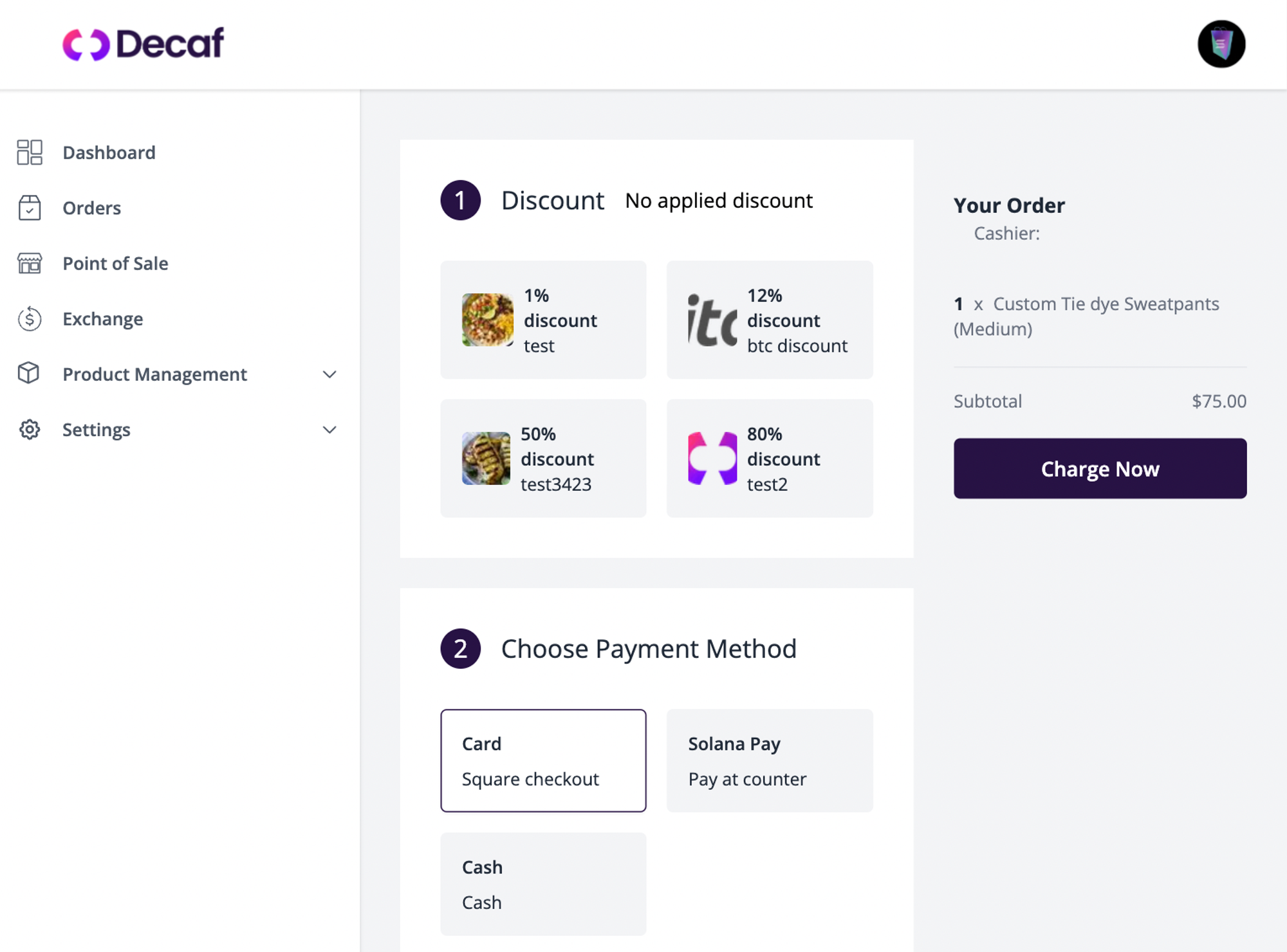
Passcode
If there are any cashiers registered, the passcode will be required to submit and order:
- Every time you go to the Point Of Sales
- After 30 seconds of inactivity
The purpose of this is to identify which cashier is submitting the order. If you don’t have any cashier, passcode won’t be required.
